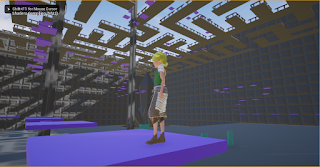botoid chases phoebe.. need to reverse it
Maitland Vaughan-Turner ET15 Beginning 3D Level Design SPRING 2016
Wednesday, December 7, 2016
Wednesday, November 30, 2016
Wednesday, November 23, 2016
Wednesday, November 16, 2016
ET15 ASSIGNMENT 13 DOORS
Heeeeeeey! come on down and get some fake doors!! (and some elevator noises)
Wednesday, November 9, 2016
ET15 ASSIGNMENT 12 Platforms & Elevators
Hi, I apologize for the scant updates! Here is my elevator Video :)
Now that i have the instancing of blueprints working, I made a pre-viz of some more interesting platform instancing. First, I made a modified Koch Snowflake in 3D, and then I found a vector pointing between each point of the curve. I instanced moving platforms in the direction of each vector.
This isn't exactly the behavior we are looking for. actually if two adjacent platforms have the same vector direction, we want the platform movement to be reversed.
Of course, the modified Koch Snowflake can be substituted with any arbitrary curve. I just thought it made an interesting pattern to work with.
Now that i have the instancing of blueprints working, I made a pre-viz of some more interesting platform instancing. First, I made a modified Koch Snowflake in 3D, and then I found a vector pointing between each point of the curve. I instanced moving platforms in the direction of each vector.
This isn't exactly the behavior we are looking for. actually if two adjacent platforms have the same vector direction, we want the platform movement to be reversed.
Of course, the modified Koch Snowflake can be substituted with any arbitrary curve. I just thought it made an interesting pattern to work with.
here, we have slightly better movement, but we still need to shift the platforms along the instance point vectors.
Finally, i have the motion looking just as i want it. Each platform moves in the correct direction such that it will come close enough to the next platform that a jump can be made. Next it is time to instance the real thing in Unreal Engine!
Here we are, back in game with the moving platform system. It still needs a bit of tweaking, but the basic idea is working. I would like to extend this so that the platforms can move in curves and along paths, but ummm... we will see about that.
Friday, October 28, 2016
Crystal Effects
I had an idea that it would be fun to have little electrical bolts surrounding the crystal (because they are extracting energy from it?) Anyway, this is a little previz of the concept. It would actually be little sprite animations that would flash on and off between each side crystal and the main crystal.
Also, i was thinking i could add some kind of vector field around the crystal to make some mist sprites particles swirl around it. maybe the sprite particles can receive emmisive light from the eletric bolts for a cool effect.
also, swirling death goo! Swirling death goo is coming!
Tuesday, October 25, 2016
ET15 ASSIGNMENT 10 TEXTURED WALLS & FLOORS IN MAYA & UNREAL
I've been trying to use a workflow that includes Substance Designer substances and Houdini Engine. The problem with actually texturing the objects in Houdini is, Substance is a plugin in houdini, Substance is a plugin in Unreal, and Houdini is a plugin in unreal.. unfortunately, all those plugins don't communicate together well. It's easier to do my uv layout in Houdini and then assign my textures in Unreal... so i guess i'll just show the models already textured in Unreal, because it's just an extra pointless step to texture them in Houdini first...
UV Textures in Houdini
Phoebe runs!!! ...and columns
I put more emissive panels on my elevator and control panel... i have no freaking clue why, but I couldn't get the textures to apply on the control panel. so... it's just orange for now.
Crystal
I need to have a glowing outline on my crystal. i tried to make it transparent in Unreal, but it makes the edges hard to see.
Crystal with better lighting.
Catwalks and Railings
Light Panels with emissive material
This is kind of a cool effect, i think i want to use it more, maybe.
Floor Pieces
Here are my floor pieces. I want to figure out if there is a way for me to change the cracks procedurally, because right now, it looks a little bit artificial. I'm gonna have to think about that one...
Also, it's possible that i need to shrink my uvs for this. i guess it is nicer for them to be so big, because it is hard to see that the cracks repeat so regularly. Maybe i will add controls to adjust the uv mapping.
Also, it's possible that i need to shrink my uvs for this. i guess it is nicer for them to be so big, because it is hard to see that the cracks repeat so regularly. Maybe i will add controls to adjust the uv mapping.
Subscribe to:
Comments (Atom)